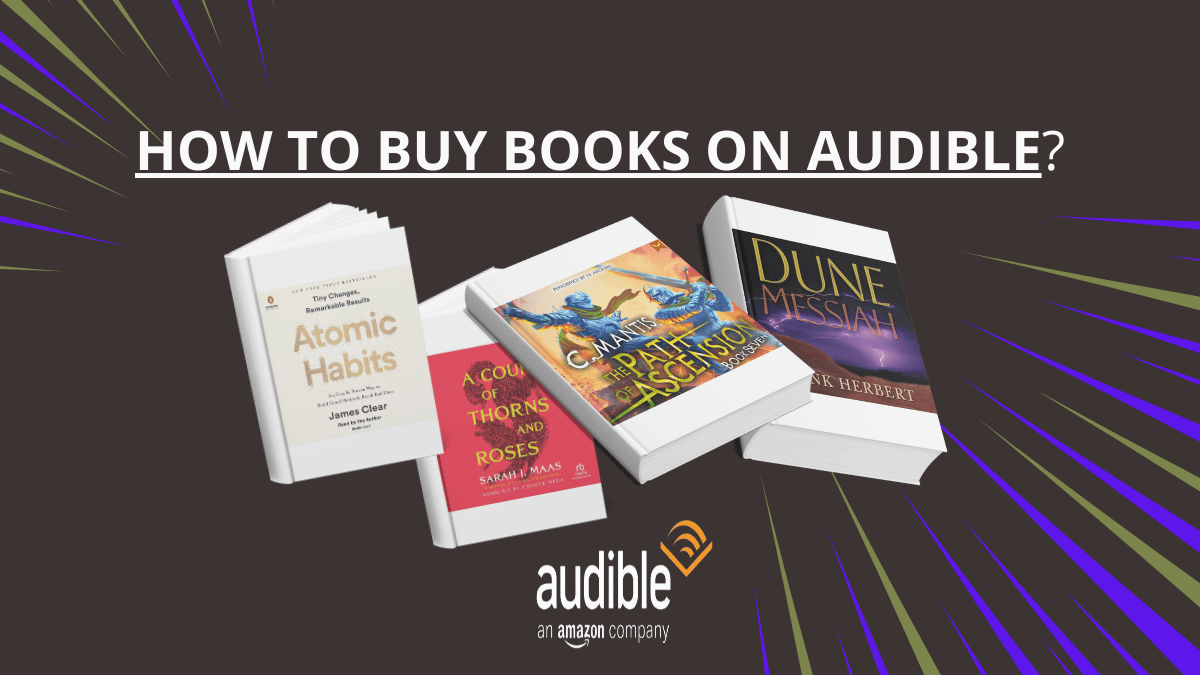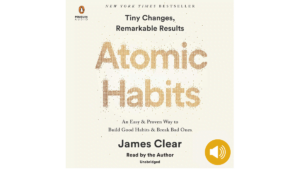Audible, a top choice in the audiobook world, offers a straightforward process for purchasing your favorite books. If you’ve ever wondered how to buy books on Audible, whether you’re a newcomer or need a refresher, this guide is here to help. Let’s dive into buying books on Audible and making the most of your audiobook experience.
Why Choose Audible?
Before diving into the purchasing steps, it’s essential to understand why Audible is the preferred choice for audiobook enthusiasts:
- Extensive Library: Audible boasts a vast selection of audiobooks across various genres, ensuring there’s something for everyone.
- Convenient Access: Listen to audiobooks anytime, anywhere, using the Audible app on your smartphone, tablet, or computer.
- Flexible Membership Options: With various membership plans, Audible offers flexibility to fit different budgets and listening habits.
How to Buy Books on Audible: Step-by-Step
1. Sign Up or Log In to Audible
- New Users: Visit the Audible website and sign up for an account. Audible often offers a free trial for new users, allowing you to explore their offerings before committing.
- Existing Users: Log in using your Amazon or Audible account credentials.
2. Browse or Search for Books
- Use the search bar to find specific titles, authors, or genres.
- Explore Audible’s curated collections, bestsellers, or personalized recommendations based on your listening history.
3. Choose Your Purchase Option
- Credits: You’ll receive monthly credits if you have an Audible membership. Use a credit to purchase any audiobook, regardless of its price.
- Direct Purchase: If you don’t have credits or prefer to save them, you can buy the audiobook directly using your preferred payment method.
4. Add to Cart and Checkout
- Once you’ve selected your book, click the “Add to Cart” button.
- Proceed to checkout. If you’re using credits, Audible will automatically apply them. Otherwise, you’ll be prompted to enter payment details.
5. Download and Enjoy Your Audiobook
- After the purchase, your audiobook will be available in your library.
- Download the audiobook via the Audible app to listen offline or stream it directly from your library.
Tips for Getting the Most Out of Audible
- Monthly Credits: Make sure to use your monthly credits before they expire. Unused credits can accumulate but may expire if unused for too long.
- Sales and Deals: Audible frequently offers sales and special deals, so keep an eye on their promotions to snag your favorite books at a discount.
- Whispersync for Voice: If you enjoy reading on Kindle, consider books with Whispersync for Voice. This feature allows you to switch seamlessly between reading and listening.
Frequently Asked Questions
1. Do I need a membership to buy books on Audible?
No, you can purchase books on Audible without a membership, but having a membership offers benefits like monthly credits and discounts.
2. Can I keep the audiobooks I buy on Audible?
Yes, once you purchase an audiobook, it’s yours to keep and can be accessed anytime, even if you cancel your Audible membership.
3. What payment methods does Audible accept?
Audible accepts various payment methods, including credit cards, debit cards, and Amazon gift cards.
In the end, Buying books on Audible is a straightforward process that offers flexibility and convenience. Whether you’re a casual listener or a dedicated audiobook enthusiast, Audible provides an excellent platform to enjoy your favorite books on the go. Sign up today and start building your audiobook library with ease.