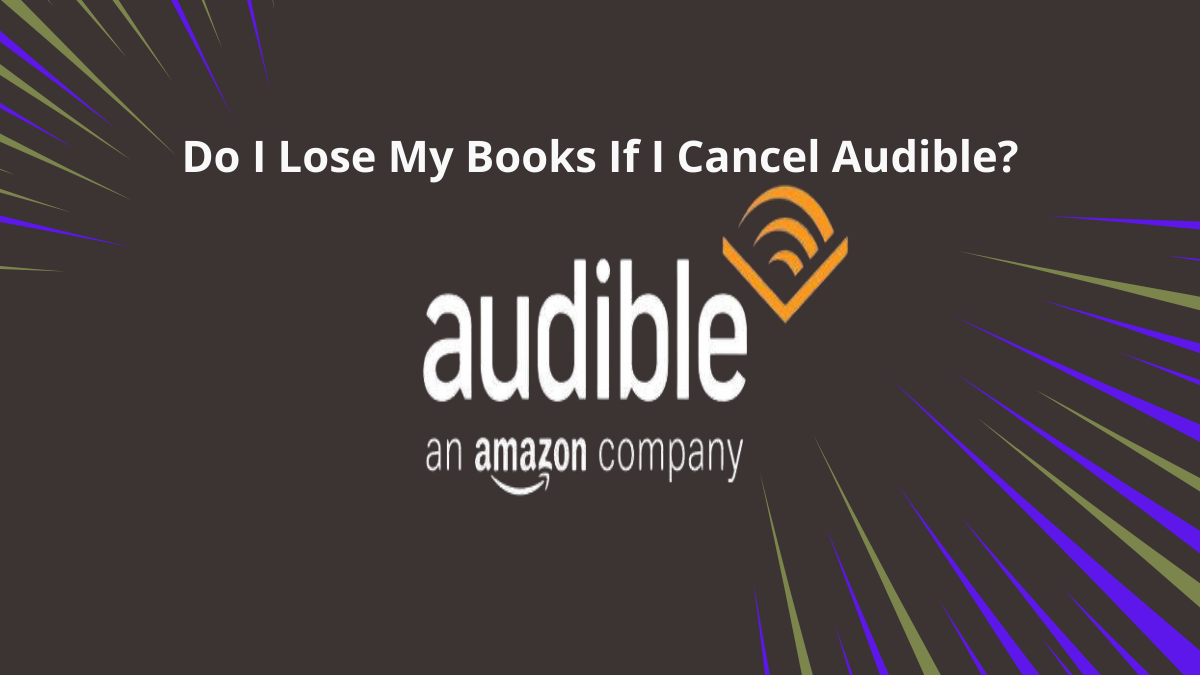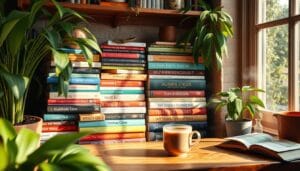Audible is a great service for audiobook enthusiasts, but have you ever asked yourself, “Do I lose my books if I cancel Audible?” You’re not the only one curious about this. In this article, we’ll dive into what happens to your audiobooks, credits, and account when you decide to cancel your Audible subscription and answer the pressing question, “Do I lose my books if I cancel Audible?”
What Happens to Your Audiobooks After Canceling Audible?
The good news is that once you purchase an audiobook on Audible, it’s yours to keep forever, even if you cancel your Audible subscription. Audible’s business model allows you to retain access to all the audiobooks you’ve purchased, regardless of whether you maintain an active membership.
Essential Takeaways:
- Permanent Ownership: Any audiobooks you’ve bought with a credit or purchased outright are permanently yours.
- Accessible Anytime: You can access your audiobooks through the Audible app or the Audible website after your subscription ends.
- No Subscription Required: You do not need an active subscription to listen to your purchased audiobooks.
What About Audible Credits?
Any unused credits in your account will be lost if you cancel your Audible subscription. Using up all your credits before canceling is crucial, as they do not carry over once the subscription is terminated.
Essential Takeaways:
- Use Before Canceling: Make sure to spend any remaining credits before you cancel your subscription.
- No Refund for Unused Credits: Audible does not offer refunds for unused credits.
How to Keep Your Audiobooks Organized After Canceling
You can still manage and organize your audiobooks without a subscription using the Audible app or the website. Here are some tips to keep your library in order:
- Download Your Audiobooks: Download your favorite audiobooks for offline listening.
- Create Playlists: Use Audible’s playlist feature to organize audiobooks by genre, author, or any other category you prefer.
- Backup Your Library: For extra peace of mind, consider backing up your audiobook files to a secure location, such as a cloud service or an external hard drive.
How to Cancel Your Audible Subscription
If you want to Cancel your Audible subscription, it is straightforward. Here’s a quick step-by-step guide:
- Log In: Sign in to your Audible account on the website.
- Account Details: Navigate to the “Account Details” section.
- Cancel Membership: Click “Cancel membership” and follow the prompts to complete the process.
Remember to use any remaining credits before completing this process!
Ultimately, canceling your Audible subscription doesn’t mean you will lose access to your audiobooks. You can still enjoy everything you’ve purchased anytime without an active subscription. Just be sure to use up any remaining credits and keep your library organized, so your favorite books are always at your fingertips.
By understanding what happens when you cancel Audible, you can make an informed decision and continue enjoying your audiobook collection without worry.
Call to Action
Have you canceled your Audible subscription before? Share your experience in the comments below! If you find this article helpful, don’t forget to share it with your friends.