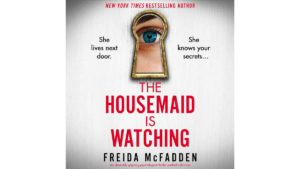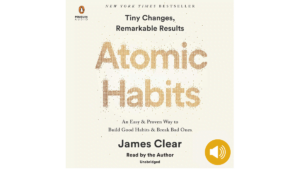When you cancel your Audible subscription, you might wonder about your books. It’s important to know what happens to them after you cancel.
You’ve spent time and money on your Audible library. You’ll want to keep listening to your favorite books. The good news is you can still listen to your Audible books even after you cancel.

But, you need to know how to keep listening to your books after you cancel. This section will give you an overview. It will help you understand what to expect and how to keep listening to your audiobooks.
What Happens to Your Audible Library After Cancellation
When you cancel your Audible subscription, you might wonder about your library. It’s natural to ask what happens to the audiobooks you’ve collected.
Ownership Rights for Purchased Content
You keep ownership of the audiobooks you’ve bought. These books stay in your library. You can still listen to them even after you cancel.
The books you bought are yours. Audible lets you download them for listening offline.
Content You Keep vs. Content You Lose
It’s important to know the difference between what you own and what’s part of your subscription. The audiobooks you bought are yours to keep. But, titles you borrowed or got with your subscription might not be available after you cancel.
Understanding Your Audible Library Structure
Your Audible library has different sections. There’s content you bought and content from your subscription. Knowing how your library is set up helps you manage your audiobooks, even after you cancel.
How to Listen to Downloaded Audible Books After Cancelling a Subscription
You can still listen to your Audible books after cancelling your subscription. This is because downloaded books are saved on your device. You can listen to them offline. Knowing how to access these books is key to enjoying them without a subscription.
Accessing Your Library Through the Audible App
The Audible app lets you access your downloaded audiobooks. Here’s how to do it on different devices:
On iOS Devices
Open the Audible app on your iOS device. Go to the “Library” tab and pick the book you want to listen to. Make sure you’ve downloaded the book before cancelling your subscription.
On Android Devices
On Android devices, open the Audible app. Go to the “Library” section and choose the audiobook you want to listen to. Your downloaded books will be there.
On Windows and Mac
Windows and Mac users can access their downloaded Audible books through the Audible app. Go to your library and select the title you want to listen to.

Using the Audible Website to Access Your Content
You can also use the Audible website to access your content. Log in to your Audible account on the website. Go to your library and listen to your downloaded books directly in your browser or download them if you haven’t already.
| Platform | Steps to Access Library |
|---|---|
| iOS | Open Audible app, go to “Library” |
| Android | Open Audible app, navigate to “Library” |
| Windows/Mac | Open Audible app, access library |
Downloading Books Before Cancellation
It’s important to download your Audible books before cancelling your subscription. If you cancel without downloading a book, you won’t be able to access it. So, download all your desired audiobooks to enjoy them later.
Tip: Check your library often to make sure all your desired books are downloaded. This way, you’ll have uninterrupted access to your audiobooks.
Conclusion
Knowing what happens to your Audible library after you cancel your subscription is key. You get to keep the books you bought. This means you can still listen to them even after you cancel.
To keep listening, just go to your Audible library through the app or website. Make sure to download your books before you cancel. This way, you can keep listening to your favorite stories without a subscription.
Canceling your Audible subscription doesn’t mean you lose your library. You can go back to your favorite books or find new ones. You won’t lose the books you’ve bought.